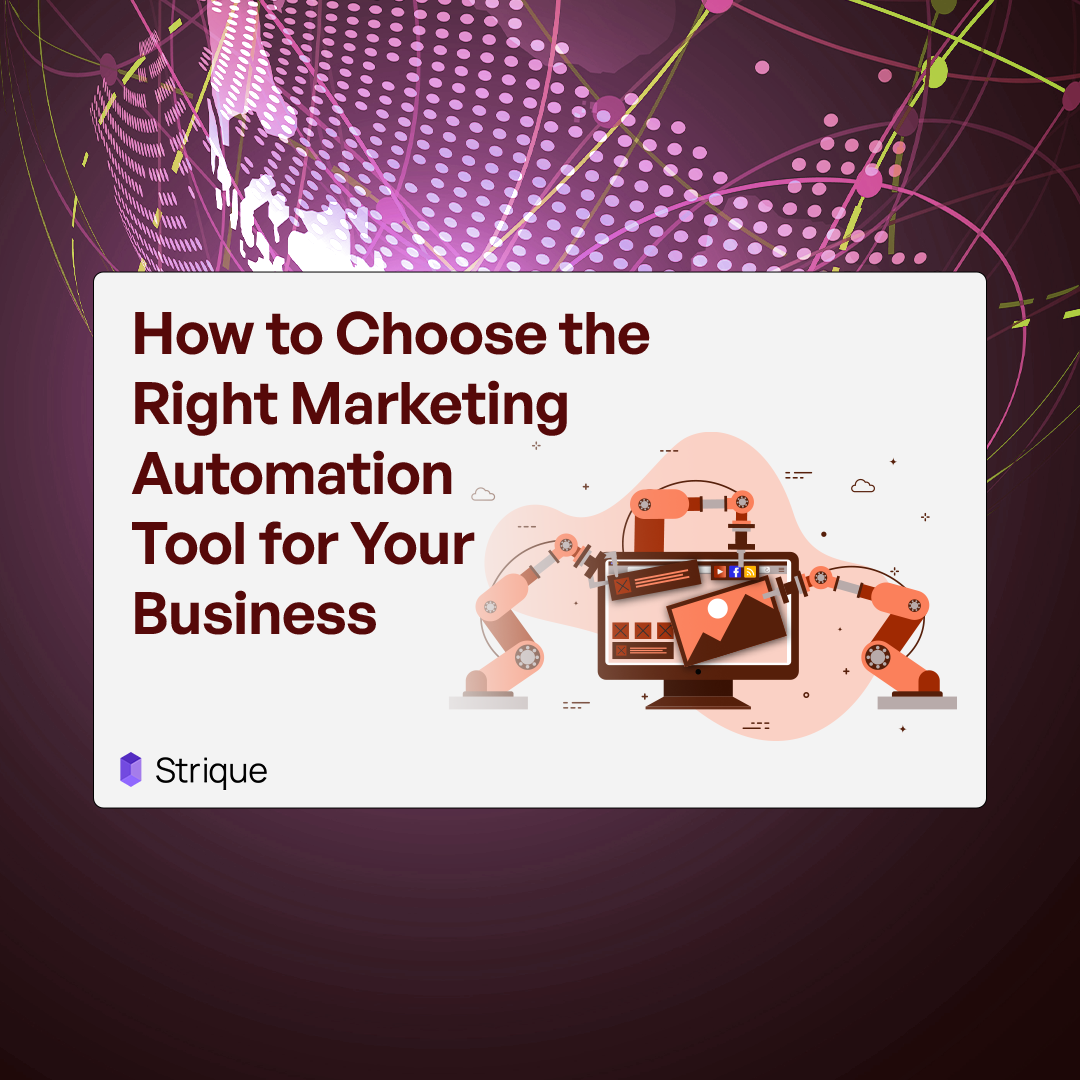
Google Ads is one of the most powerful tools for businesses to reach their potential customers because it offers precise targeting, measurable results, and scalable campaigns. Even if you are a small business owner, understanding how to set up your Google Ads account is still necessary.
This is because understanding how to properly set up your Google Ads account can make a huge difference in your business’s performance and ad campaigns. Some people even fall into cyber traps, which waste their time and effort and result in poor performance.
In this article, you will find the detailed process for setting up your Google Ads account, highlighting common mistakes you should avoid making. We will also talk about how you can get maximum results from your efforts and several things to consider before creating a google account.
Considerations Before Creating an Account
Before exploring how to set up a Google Ads account, let's first discuss some of the important factors that you should consider that will further lead to success in your business.
Being prepared will make sure that the advertising efforts align with your business goals to reach the right audience and further provide you with strategies.
Following are some important considerations before setting up a Google Ads Account :
- Setting up Clear goals
The first step that you should consider is to specify your accurate advertising goal, stick to it, and then work accordingly. It raises the question: What do you want to achieve through a campaign?
Your goals can be increasing website traffic, generating leads, driving sales, building brand awareness, and so on. A clear goal helps to guide you in making decisions, setting a target audience, setting a budget, etc.
- Understanding Your Audience
Another key point that you should keep in mind is understanding your audience. One can run a successful Google Ad Campaign if they know about their target audience. Find out what the needs, pain points, and behaviour of your audience are.
Google Ads offers a variety of options like demographics, interests, geographic locations, and even the devices users are using and so on.
- Research Keywords
With conducting the Research Keywords, it becomes way too easy to understand and recognize what your audience is exactly searching for. Well-searched research keywords make sure that ads show all the relevant information, clear all queries, and attract the correct audience. You can use Google Keyword Planner to find efficient keywords.
- Establishing a Budget
Another important consideration is to establish and maintain a clear budget. Google Ads helps set a daily budget for each campaign, even if you can exceed the resources if you have a spending limit. For more insights on managing your finances effectively, check out our Budgeting Tips for Your Business.
- Decide on Campaign Structure
Will you target different regions, product categories, or customer segments while setting up your Google Ads account?
Deciding and having a clear view about such questions related to the proper structure of your campaign helps to manage it effectively and efficiently. This helps people to customize bidding and budgets accordingly.
How to Set Up a Google Ads Account?
Now, let's discuss the steps to set up a Google Ads Account. Even though setting up a Google Ads Account is a straightforward process and doesn't require much effort still, there are some key points in which people often make mistakes.
The steps to set up a Google Ads Account and running it effectively and efficiently are discussed below:
Step 1: Sign up for a Google Ads Account

To start setting up your Google Ads Account, go to the Google Ads Homepage here and click on Start Now using Google credentials. If you don't have a Google account, then create one.
Step 2: Setting up your Advertising Goals

After you have created and signed up, your Google Ads Account will be activated. Now, Google will ask you for your business name and advertising goals and provide many options like increasing sales, getting more website traffic, receiving more phone calls, etc. Choose from them. Also, it asks for your business phone number and your app download phone number.
Selecting the right goal will make Google guide you for your Google Ads Account settings and structure.
Step 3: Choosing your Campaign Type

Google Ads offers us many different campaign types like Search, Display, Shopping, Video, and App campaigns which depend upon the business objectives that we choose as per our needs. Search campaigns are a good option as ads directly then appear on the Google search result page.
Step 4: Selecting Your Target Audience

The next step for setting up your Google Ads Account is to identify and select your target audience according to your business. It means to choose from demographics and locations you want to target. Make sure that you target those areas which revolve around your business and attract potential customers.
Step 5: Set Your Budget and Bidding Strategy

Now, when you have selected your target audience, start setting your budget and bidding strategies.
Google Ads provides us with many bidding strategies depending upon our goals like CPC (cost-per-click) or CPA (cost-per-acquisition), both manual as well as automatic strategies. Also, be cautious about your bidding strategy because if you are new to Google Ads, it has an impact on your spending.
Step 6: Create Your Ads

Now once you have set your campaign efficiently, it's time to start creating Ads for your account. Also, make sure that you make a compelling and attractive ad with all the relevant details, including target keywords, and highlight your unique selling proposition (USP). Don't forget to use headlines that grab the main attention and ensure a Call to action.
Step 7: Monitoring and Optimizing Your Campaigns

Starting and setting up a Google Ads Account is just the beginning. Once you have created your Google Ads account, make sure that you monitor and optimize your campaign effectively.
Even Google provides many useful tools like Google Analytics and Google Ads' reporting, etc., which help to keep track of the campaign and make adjustments in bids, keywords, and targeting to improve performance.
Free Google Ads Resources
Even Google provides us with many free resources and tools that help us maintain consistency in the campaign and improve our performance. Here are some of the Free Google Ads Resources:
- Google Skillshop
Here, you can easily find free courses on a wide range of Google products, including certification programs that can help solidify your knowledge. You can easily take the courses at your own place and get certification.
- Google Ads Keyword Planner
Google Ads Keyword Planner allows you to find the relevant keywords for your business simply. It further provides us with search volume data and bid estimates. Google Ads Keywords Planner helps you better understand the keywords your audience is searching for.
- Google Ads Help Center
Google Ads Help Centre offers its users a free library of articles that includes every aspect of Google Ads and allows them to set up campaigns to optimize performance. If a question arises or you have a specific issue, Google Ads Keyword Planner is a useful place to find solutions.
- Google Ads Community
Another free resource provided by Google is Google Ads Community, which allows us to share tips, ask questions, and offer advice about using Google Ads. It also connects other marketers with us and helps to gain insights. It is one of the valuable resources which allows us to gain insights from real-life experiences.
- YouTube Channels and Tutorials
Channels like "Google Ads Tutorials" or “Industry-Specific Marketers” like "Surfside PPC” provide us with free tutorials on how to use Google Ads effectively and offer detailed instructions as well. These have provided all the necessary videos on managing campaigns, setting up accounts, optimizing performance, etc.
Conclusion
Setting up a Google Ads Account is one of the exciting and fun ways to start expanding your business online. However, it is necessary to stay mindful throughout because one mistake can destroy or hinder your business and become a reason for loss. Whether you run a small or a big business, using a Google Ads Account is one of the most useful ways to promote and manage your business.
Remember to take advantage of free resources provided by Google Ads Account like Google Skillshop, Google Ads Help Center, Google Ads Keyword Planner, etc., and stay updated with Google's latest trends.
Among the best practices for running a successful business comes setting clear goals and understanding your audience to properly structure your campaigns, which have already been briefly discussed.
All the considerations discussed in this article allow you to enhance your Google Ads Account and manage your campaign without making many mistakes. To learn more about digital marketing and ad strategies, you can visit Strique's Blog.












