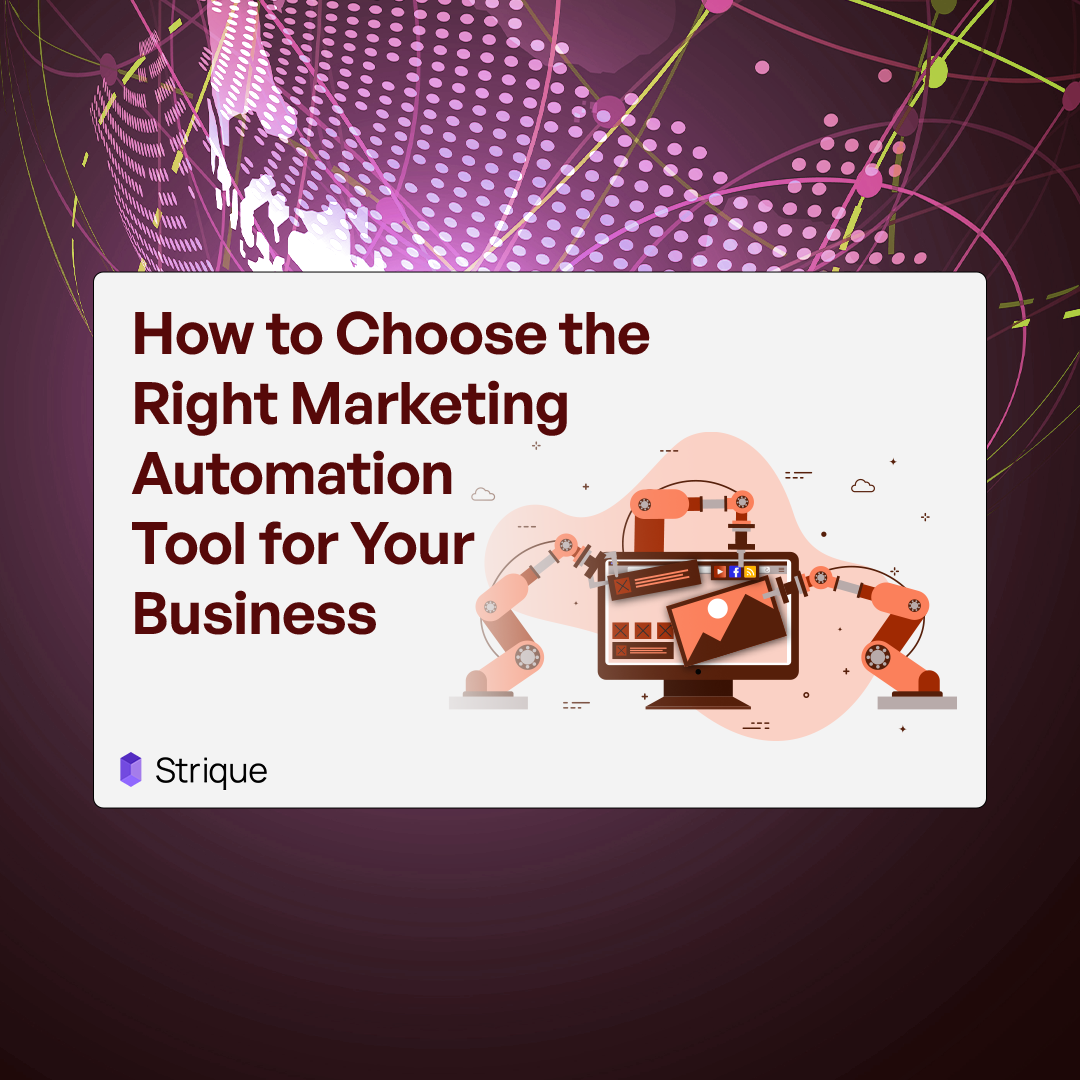
In the dynamic world of content creation, aligning your content to both new algorithms and user taste buds may just earn you that extra scroll-by (or a double-tap). Whether you want the perfect size for an Instagram post, or just wondering about export settings including your own (specific Instagram photo dimensions) this will provide everything that makes a big difference when developing content online.
Despite the excitement of these options, determining the ideal Instagram post size for your content can be a bit challenging. When you get a handle on these dimensions, it will save you from some common mistakes such as cropping and losing resolution so that your posts can be most effective.
Therefore, let's dive into the depths to find out the best size for Instagram posts and how you can get your content noticed in an increasingly cluttered social landscape.
What is Instagram Post Picture Size?
Instagram is a diversified platform that has various formats through which users can share their content, including photos, videos, Stories, Reels, and IGTV. Each format further has a specified size and aspect ratio to ensure optimum quality and display. These dimensions are important in keeping a professional and engaging appearance on Instagram.
Best Size for Instagram Posts: For Photos
Let's dive into the details to find out Instagram post size pixels for each type of post:
Square Photo Size:
Suitable for general photo posts, profile photos, and content where symmetry and balance are important. Square photos will suit almost anything, from product showcases to quotations and daily updates: they're versatile and go with a variety of content.

Portrait Photo Size:
Suitable for portrait shots, detailed images, and content that benefits from a taller format. This aspect ratio is perfect for photos where vertical space is more critical, such as fashion photography, portrait photography, and any content that needs to maximize screen real estate.

Landscape Photo Size:
Instagram post size pixel is suitable for landscape photography, wide shots, and panoramic views. This format is ideal for scenic photos, group photos, and any content where width is more important than height.

Best Size for Instagram Posts: For Videos
Square Video Size
For general video posts, and tutorials and when you want a well-balanced, symmetrical view square video size is ideal for all such requirements. They are useful for almost any type of content (interviews, product demonstrations etc).

Portrait Video Size
Perfect for IGTV previews, vertical how-to videos and any time you have a video that makes the most use of your entire screen. This aspect ratio is suitable for videos on fashion, vlogging or tutorials as this genre works better in a taller format.

Landscape Video Size
Landscape video size is suitable for widescreen video content, cinematic shots, and detailed visual presentations. This format is commonly used for travel videos, movie trailers, and any content that benefits from a widescreen view.

Instagram Stories and Reels Dimensions
Instagram Stories
Instagram stories are best suitable for interactive storytelling and behind-the-scenes insights. This is the best display type to make full-width immersive experiences that viewers can interact with directly.

Instagram Reels
Short-form video content, trends and creative expression work well on Instagram Reels. Reels are spot on in this case if you want to show off your skills, give little nuggets of advice and hop onto viral challenges.

Instagram IGTV and Carousel Post Sizes
IGTV Videos
Suitable for long-form video content, series, and in-depth tutorials. IGTV is ideal for content creators looking to share longer, more detailed videos with their audience.

Carousel Posts
- Ideal Size: The ideal size is subject to the kind of photo and video you are using.
- Suitable for: Multiple photos or videos in a single post, storytelling, and detailed product showcases. Carousel posts are ideal for creating a cohesive narrative or showcasing different aspects of a product or event.

Tips to Optimize Instagram Images and Video Sizes
High Image Quality
- Make Use of High-Resolution Images: Always use the highest resolution available but within the bounds set by Instagram. The visuals, be it from a professional camera or a smartphone, must be clear and sharp, well-lit, and look good.
- Edit carefully: Brightness, contrast, saturation- you name it. Adjust using photo and video editing tools to make your content stand out.
Be Consistent
- Uniform Style: Be consistent with your dimensions to create visual cohesiveness and a beautiful feed. Consistency in style, colour scheme, and content type creates an attractive profile.
- Planning: Let tools like Instagram grid planners preview your future posts and create a balanced and visually pleasing arrangement.
Optimize for Mobile
- Mobile-first approach: As most of the users access Instagram through their smartphones, making sure that the content created is suitable for mobile use. Recommended sizes and aspect ratios will give your content an excellent view on small devices.
- Readable Text: When you add text to an image or video, make sure it is large enough to read on a mobile device. Avoid using overly fancy fonts or busy backgrounds.
Apply Tools and Apps
- Instagram Insights: Use the analytical features on Instagram to monitor and analyze which posts worked best and why. The information will be very helpful in helping you come up with your strategy to create content.
- Instagram Creator Studio: Use this in scheduling your posting to ensure continuous posting, with metrics of engagement. This keeps one updated with a regular posting schedule, engaging the audience accordingly.
Experiment with formats
- Mix Content Types: Whether it's a photo, video, carousel, Story, or Reel, keep your feed interesting with a mix of these content formats. These formats differ in how the audience will receive and engage with you.
- Interactive Features: Add the interactive features from Instagram polls, questions, and stickers to Stories to drive more engagement and closeness with your followers.
Plan Your Feed Layout
- Preview Before Posting: These tools allow you to move around and drag posts before posting to guarantee a fair balance and beauty of layout.
- Planning & Consistency: Stick to a specific theme and color scheme by planning your content. This shall improve your overall brand aesthetic.
Use Canva for Custom Sizes
- Custom Dimensions: Canva is one such good designing tool to make your images and videos curated in dimensions for Instagram, so when you put them up on the platform, your content fits well and meets the platform requirements.
- Design Flexibility: Design creative posts, Stories, and ads easily using a Canvas template and editor to make your content visually appealing, with an array of graphics and fonts to help bring it to life.
Keep Up with Instagram Updates
- Stay Updated: Instagram probably changes features and algorithms more than any other platform out there. Know the current trends and best practices to refresh and stay relevant.
- Use New Features Early: When new features are rolled out, try them out. Getting on board this early adoption may place you ahead in terms of reaching and engaging your audience.
Advanced Tips for Instagram Post Optimization
Creative Storytelling
- Utilize Instagram’s Multiple Formats: A combination of photos, videos, and carousel posts can be creatively used to create stories. For example, if a product launch is coming up, download all the features of the product from different angles on the carousel.
- Content Series: Develop content series that go hand in hand with each other, driving the followers to keep coming back for more content and creating anticipation.
Utilize User-Generated Content
- Encourage Interaction: Encourage your followers to post content they have that is aligned with your brand. This helps increase interaction and gives original content to your feed.
- Customer Stories: Make sure you share any kind of testimonial or actual customer stories and experiences. By telling the story of your customer, it can build trust and make it easier for your brand to connect with your audience in a real way.
Add Branded Elements
- Create Templates: Create branded templates including your logo, color palette, and typeface using tools like Canva, so the consistency of your brand flows to all the posts.
- Incorporate Visual Identity: Add unique visual elements of your brand. For example, this could mean including certain color overlays to keep with the look and feel of your brand, signature graphics that are always used, or branded icons.
Analytics and Insights
- Interact with the Analytics: Check out the analytics and quantify how your posts fare in terms of actions. Adjust your content strategy based on your analytics.
- Your Followers' Demographics: You can check out the account's analytics to find what the ages, genders, and locations of your followers are. You can even make your content more relevant based on who is viewing your content.
Instagram Ads
- Precise targeting: Use the given Instagram features for targeting to reach the right demographics, interests, and behaviors. In such a way, advertising campaigns become more efficient.
- Right sizes for ads: Always ensure your ad is properly formatted within the recommended dimensions. This produces no display problems and gives professionalism and appeal to your content.
Leveraging Instagram’s Post Types for Better Visibility
The algorithm of Instagram curates a user's feed about their interactions with different post types. If the user interacts a lot with Instagram Reels, for example, his account will be filled with lots of reels rather than any other content. To get the most out of your visibility and engagement, you should be using different types of posts.
Mix and match the following- photos, videos, Stories, and Reels. This is a surefire way to increase your chances of landing in other people's timelines. At the same time, image size requirements by Instagram for each type of post should be kept in mind to avoid major flaws like awkward cropping, pixelation, or waste of space.
Cheat Sheet for best size of Instagram Post
Here is a very helpful cheat sheet pointing out key dimensions and aspect ratios used with Instagram:

Conclusion
To make the most of your presence on social media, you must have a basic understanding of all those dimensions! If you follow those most recent requirements, your content will naturally seem refined and professional - which is vital for audience engagement.
Depending on the type of content you are posting (square photo, portrait, landscape or video), the size is going to be different. Getting to know these dimensions ensures that you never present an image size too large or small, resulting in pixelation and awkward cropping.
To further elevate your Instagram strategy, consider using Strique. This comprehensive tool aiding in the analysis of your Instagram data helps you to understand what works best for your audience. Strique provides personalized reporting containing engagement metrics so you can tailor your content for the best results. So, take advantage to know and help grow your Instagram with Strique
Now the size of Instagram posts is not a technical detail, it determines the success of all strategies in social networks. By using these tips and rules, you can step up your Instagram game while keeping all of your content looking its best.
Engage your audience through comments by replying to them and providing them with interactive content within Stories. Keep checking on your analytics to know what works best for your audience and adjust your strategy in the due course.
Mastering Instagram post sizes and harnessing its features are sure to make any brand's presence scintillating and engaging. Happy posting!












