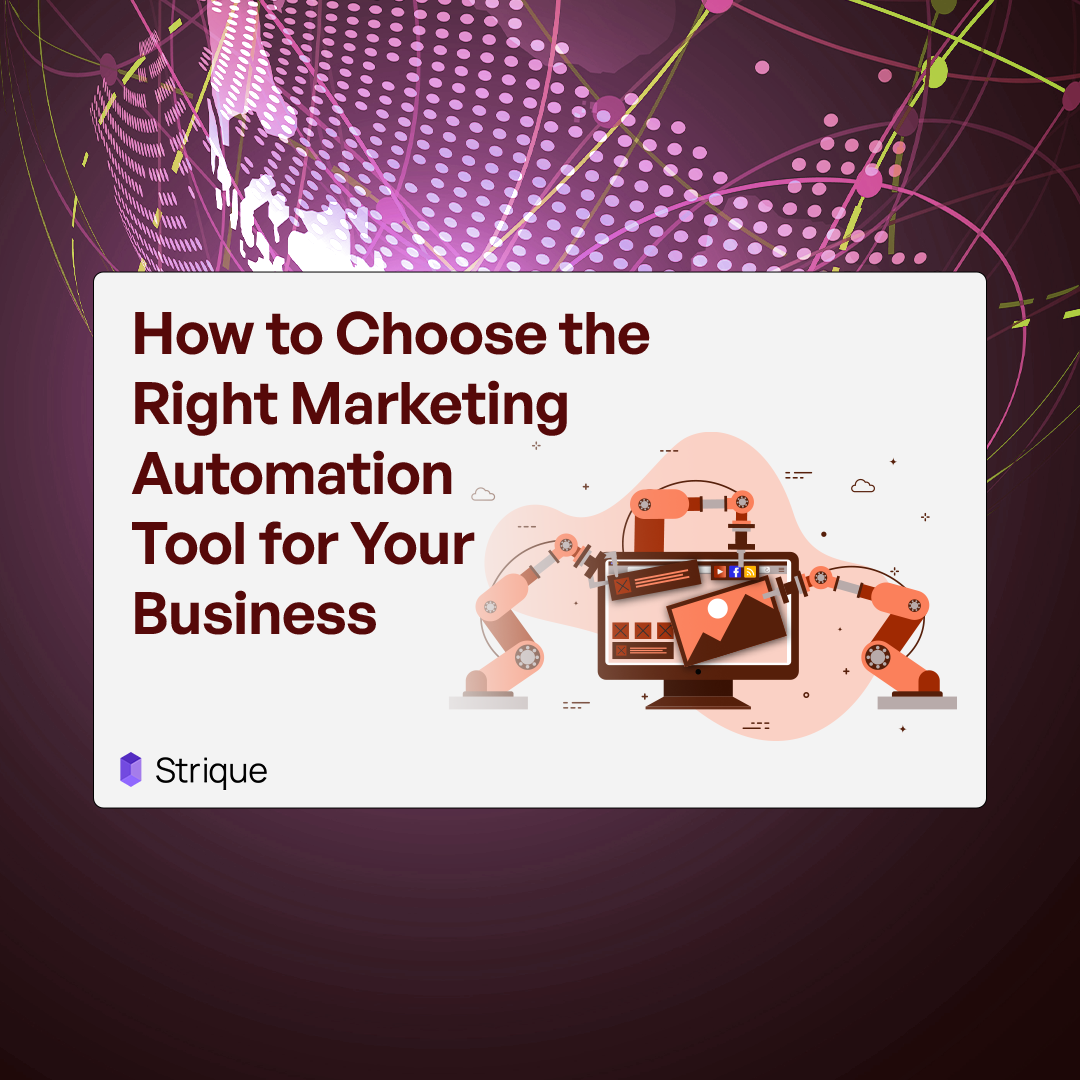
Do you ever feel like you are herded into the complexities of Meta Ads Manager and become a lost sheep?
Well, don't worry; you are not alone. Over 50% of digital marketers admit that they cannot make good use of this opportunity to optimize their ad campaigns on Meta.
This guide will teach you some of the most important tips for getting around within the meta ads and increasing your advertising success.
So, What is a Meta Ads Manager?
Ads Manager is a business tool purposely designed to create, edit, and optimize any ads through all Facebook and Instagram products.
Delegate your brand with features guaranteed to expand reach and actualize marketing objectives. The platform offers an easy-to-use interface and powerful tools that ensure your advertisements are effective.
Getting started with an Ads manager is easy. If you think that Meta Ads Manager log in is too difficult, then you are wrong it is really quick and easy. As soon as you log in, you land on the dashboard.
It's relatively strong in terms of tools that are explicitly designed to fully maximize the functionality of ad campaigns. These include audience options, budgeting, and analytics for in-depth tracking of your ad performance.
Why Use Meta Ads Manager?
If you are serious about digital marketing, then you definitely have to use the ads manager.
It's loaded with great targeting features and good analytics; in one shot, it is multi-campaign-oriented, which helps to recoup money out of investments and fine-tune marketing strategies with all features.
What's more, ads managers easily integrate with other Meta tools for a harmonious marketing approach that increases overall effectiveness in running campaigns. Also, there is a lot of data available with ads managers that enables one to gain insights into the audience.
The information these data bring might serve as input for your overall marketing strategy, upon which better judgments are based. Real-time ROI tracking keeps you posted on your campaigns at every given time and also allows the optimization of campaigns in real-time.
Getting Started: Meta ads Manager log in
The first step to using an ads manager is logging in. You can do that by visiting the ads manager site and inputting your credentials.
If you don't have an account, it's easy to sign up. After login, there will appear a dashboard, consisting of many tools and options, to enhance your advertisement campaigns. Meta ads manager log in will take you less than five minutes.
Stuck? Meta provides the in-depth help that you need to work through Meta ads manager log in.
Creating Your First Ad Campaign
- Objective Setting: Kick it off by choosing your campaign objective. Be it brand awareness, traffic, or conversion as you continue.
- Targeting: Advanced functions in targeting to put your ad right in front of the people you wish to reach. Filter by age, location, interests, and behavior.
- Placements: Choose from a variety of placement options, Facebook, Instagram, Messenger or the Audience Network.
- Budget and Scheduling: Set your budget and schedule. The available budget options are daily budget and lifetime budget, in which you can choose the time that your campaign will run.
Meta Ads Manager Tips for Success
Here are some tips to be successful in meta ads. Follow these tips and be an expert.
Set Clear Objectives
Do you want to achieve brand awareness? Do you want lead generation or sales out of it? When you have clear objectives, it helps in shaping a strategy.
Leverage Custom Audiences
Let you focus on people who have interacted with your business, e.g., website visitors, app users, or email subscribers. This makes your ad relevant and engaging.
Use A/B Testing
One can either use split testing or A/B testing to check which ad version works better.
By experimenting with different call-to-actions, headlines, and images, you may increase the effectiveness of your commercials.
Monitor Analytics Regularly
The analytics dashboard will show you how well your ads perform in ads manager.
Regularly check all these metrics to realize what works and what does not in order to make decisions based on informed choices.
Optimize for Mobile
People use their mobile phones to access Meta platforms, so ensure your ad looks good on mobile. This means using vertical video and making your landing pages mobile responsive.
Advanced Meta Ads Manager Features
Ads Manager has some advanced features that can enhance your ad campaigns.
For example, Lookalike Audiences enable you to build audiences similar to those who are your best customers, meaning you grow your reach into other potential customers who act like your current ones.
By utilizing Automated Rules, you can implement specific rules that let your campaigns make appropriate adjustments automatically using performance metrics of your choice.
Then Dynamic Ads show the right products to the right people based on how they interact with your website. All these and more come into play once you successfully log into Ads Manager.
Ad Formats
Ads Manager does support many ad formats tuned to different objectives.
- Image Ads: Simple and effective for driving traffic or raising awareness. Be sure to use high-quality images, and be sure the photos relate to your message.
- Video Ads: Videos are captivating and can communicate a lot of information quickly. Make them brief with engaging content to capture attention and get your point across.
- Carousel Ads: It displays more than one image or video in an ad, ideal for showing off multiple products at once or for feature highlights.
- Collection Ads: This is specially designed for mobile displays; users can browse the products directly through the ads. They are highly interactive and often generate better conversion rates.
Budgeting and Bidding Strategies
Now that you are around an ads manager, it is about time to learn how to budget and bid, so that you set yourself up to deliver the best results.
Budgeting Tips
- You can regulate the amount that is being spent per day.
- Your lifetime budget spreads your expenditure over the duration of your campaign.
Bidding Strategies
- Assign your bids to Meta in order to obtain the greatest price and maximum number of results.
- For greater control over the amount you are prepared to spend for each activity, use the manual bidding option. Set your bids.
Acquiring the Correct Audience
The success of your ad campaign mainly comes down to reaching the right audience. There are dozens of tools in Ads Manager to help you do the following:
- Core Audiences: Easily segmented by demographics, location, interests, or behaviors to target new potential customers.
- Custom Audiences: As previously mentioned, they facilitate reaching out to individuals who have already connected with your company, such as email lists, app users, or website visitors.
- Lookalike Audiences: Locate new individuals who, due to their similarities to your top clients, are probably interested in your business.
Measurements of Success
In order for you to know if the various advertisement campaigns are successful, you have to measure them by tracking the right metrics, and the ads manager has sophisticated analytics to aid you with this.
Key Metrics to Measure
- Reach: Total number of viewers of the advertisement.
- Impressions: Your ad has been delivered a number of times.
- Engagement: Number of interactions that your ad receives, including likes, shares, and comments.
- Click-Through Rate: Number of individuals that clicked through versus how many saw the ad.
- Conversion Rate: Number of people who carried out the desired action. Explore strategies for optimizing conversion rates.
Ongoing Optimization
Ad campaigns require ongoing optimization to perform correctly. Here are some tips:
- Review your analytics regularly to determine what's going on in the campaign and in what places you need to edit.
- Testing is, in and of itself, the largest area of optimization. Always test different headlines, images, and calls to action to see what resonates with your audience. This is an iterative process where you learn and keep optimizing your campaigns.
- Lastly, but by no means least, optimize your ad creatives and monitor your budget. Make sure your visuals and copy are compelling and relevant to your audience. By tracking
- spending, you squeeze the most out of your investment, making your campaign cost-effective and efficient.
Key Takeaway Recap and What's Next
Meta Ads Manager is a must-master skill for any digital marketer who seeks to attain their advertisement objectives.
With that, you can now create a super-effective ad campaign that would bring results by using its advanced features.
Take your advertising to the next level with meta ads. Log in to Meta Ads Manager, and let your marketing take off.












