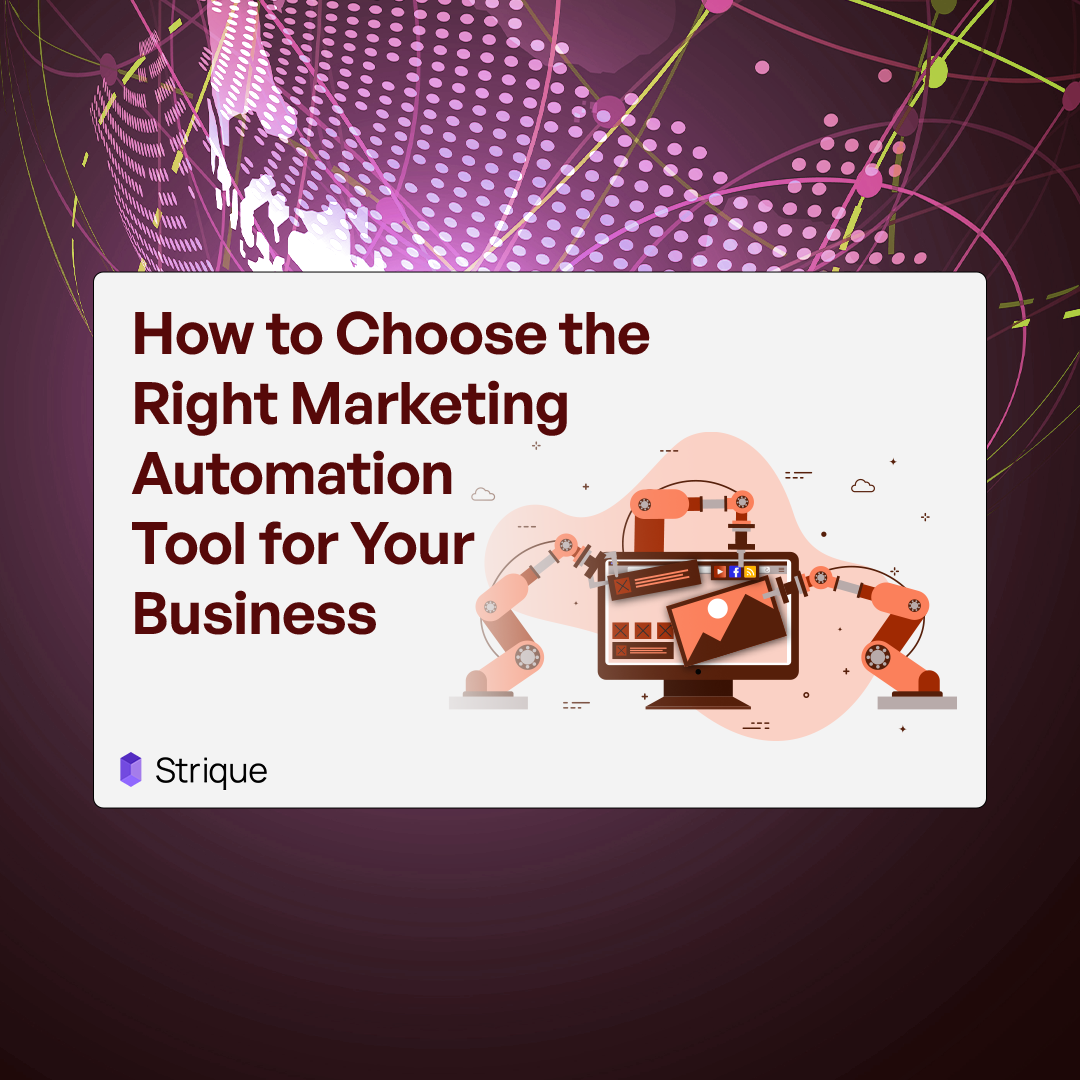
As 87% of internet users flock to Google when searching for products and services, Google Ads presents a fantastic opportunity for businesses to connect with their ideal audience right when looking. However, using this potent tool is like walking on thin ice; optimizing your Google Ads cost is the real problem.
When done right, they can add a lot in terms of return on investment and acquaint you with thousands of new potential leads, but if not managed, healthy marketing dollars could vanish in the blink of an eye! In this blog, we will explore a few tips to help you stretch your advertising dollar – doing more of what helps speed up the process and less that slows it down.
What is the Cost of Google Ads?
Google Ads is an advertising platform from which, as much of us know, businesses can bid on keywords that are related to their specific business. They are offered slots whenever someone searches for those keywords in an auction behind the screens' veneer to decide which ads appear. The placement of your ad and how much you pay per click depend on several factors, including your bid amount, your ad's relevance, and the competition level.

Tips to Reduce the Cost of Your Next Google Ad
Reducing the cost of your Google Ads while maintaining effectiveness is key to maximizing your ad budget. Here are some tips to help you achieve better results without overspending:
- Bidding strategy
Bidding strategies can be of two types:
- Manual bidding: Give you control over your budget and the exact amount you place in each keyword. This allows you to make bid adjustments by performance level and avoid accruing a massive bill on less effective keywords.
- Automated bidding: Google adjusts your bids to align with your objectives, such as conversion maximization or target return on ad spend. Best for businesses that lack the time or bidding expertise to process them manually.
- Selecting keywords strategically
Using the appropriate keywords is one of the first steps in making sure you can manage your Google Ads budget. When you select the right keywords, you can reach your relevant audience and avoid spending too much.
- Keyword Research: Google Keyword Planner is a handy tool for finding relevant keywords with high search volume. Concentrate on keywords relating to your product or service and meet your audience's search intent.
- Long-Tail Keywords: Try to use longer phrases that are more specific and proceed from the user into the way we speak. Leave a Comment Not only, but as they are high-intent and low-medium competition keywords, you are likely to get a good return for your ad spending.
- Keyword Costs: Monitor your average cost per click (CPC) by keyword. A few keywords might cost more money to bid on because there's a ton of competition; that's why finding the balance between relevance, search volume, and cost is imperative.

- Enhancing quality score
Quality Score is a Google metric that shows relevance to your ad, keywords, and landing page. A better quality score can reduce your CPC, meaning you can do more with less of your Google Ads cost.
- Ad Relevance: Make your ads relevant to the keywords you are targeting. That starts with writing an excellent ad copy specific to user intent and highlighting some of the key features/benefits of your product/service.
- Landing Page Experience: Your landing page should be focused on delivering an excellent experience to your visitor where the content on the landing page is catchy, relevant to the keywords, and the ad copy. A clean and easy-to-navigate landing page is always beneficial for conversion rate and Quality Score.
- Expected Click-Through Rate (CTR): Create headlines and ad descriptions that trigger click-throughs. If your ad is relevant and appealing to the searchers, the click-through rate will increase, and so will your quality scores and lower ad spending.
- Utilizing Advanced Features for Budget Efficiency
Google Ads offers several features designed to help you manage and optimize your budget more effectively:
- Location Targeting: Location targeting means selecting advantageous regions for your ads. This will mean that your ads only pop up in the relevant regions, which may aid in avoiding the wastage of cash on irrelevant clicks.
- Shared Budgets: Shared budgets are as good as having one general pool of money to fund the projects and campaigns. If one campaign uses less money than is allocated in the budget, the extra money can automatically go to another, so you get the most out of your spending.
- Bid Simulator: It also enables you to estimate the effects of Bid adjustment using the Bid Simulator tool. This demonstrated how the changes in the bids could impact other factors such as click-through rates, impression rates and even conversion rates. This insight allows you to determine how it is advisable to make changes to bids to make the most of the campaign.
Regularly reviewing and adjusting your approach based on performance data will help you optimize your ad spending effectively.
- Setting a Realistic Budget
The next step is setting a budget that aligns with your business goals.
- Begin with a Modest Budget and Scale Up: This allows you to test different campaigns, ad types, and keywords without risking a large portion of your marketing funds. As you gather insights on what works best, you can then increase your spending on successful campaigns.
- Establish Your Profitability Benchmark: This means understanding how much you can afford to spend on acquiring a customer while still making a profit, which in turn helps you establish realistic daily and monthly ad budgets.
- Tailor Your Budget: Understand how to tailor your budget to meet business goals. Whether that's driving website traffic, generating leads, or increasing sales. Each of these objectives requires a unique budgeting approach.
- Refining Your Ad Copy
Creating compelling ad copy is essential for managing Google Ads costs. Your ad copy influences your Click-Through Rate (CTR) and Quality Score, which affects your ad costs. Here are some tips:
- Highlight Unique Selling Points (USPs): Ensure your ad communicates why your product or service stands out.
- Use Clear and Concise Language: Keep your message simple for quick understanding, as users often skim ads.
- Incorporate Strong Calls to Action (CTAs): Encourage action to guide potential customers toward conversion.
- Leverage Ad Customizers: Use dynamic adjustments based on location or time of day to enhance relevance.
- Implementing Negative Keywords
Using negative keywords helps manage costs by preventing ads from showing for irrelevant searches:
- Identify Irrelevant Terms: Review search queries triggering your ads to find and add irrelevant terms.
- Regularly Update Your List: Keep your negative keyword list fresh by periodically reviewing it.
- Monitoring and Adjusting Campaigns
Consistent monitoring and adjusting your campaigns are essential for maximizing your Google Ads budget. Here are some practices to ensure you're getting the most from your ad spend:
- Review Budget Allocation: Regularly check how your Google ads budget is allocated across campaigns, ad groups, and keywords. Ensure the funds are directed toward the highest-performing elements and adjust or pause underperforming campaigns.
- Track Key Metrics: Monitor critical performance indicators such as conversions, cost per conversion, impressions, clicks, and CTR. Regularly review these metrics and compare them to your campaign goals to identify trends or areas that need optimization.
- ROI Analysis: Assess your campaign's return on investment (ROI) by comparing the amount spent on ads to the revenue or actions generated, such as leads or sales. Focusing your budget on high-ROI campaigns ensures you're maximizing the impact of your ads spend.
- Google Analytics Integration: Connecting your Google Ads account with Google Analytics lets you gain deeper insights into user behaviour after clicking on your ad. This data can help you optimize your landing pages and overall campaign strategy, improving your ROI.

- A/B Testing for Continuous Improvement
A/B testing helps improve ad performance:
- Test Different Ad Variations: Experiment with headlines, descriptions, and CTAs to see which combinations perform best.
- Optimize Landing Pages: Ensure your landing pages are designed to convert, testing various layouts and messaging.
- Experiment with Bidding Strategies: Try different bidding approaches based on your campaign goals.
- Monitoring Competitor Strategies
Observing competitors can provide insights for optimizing your campaigns:
- Use Auction Insights: Compare your ad performance with competitors to identify areas for improvement.
- Analyze Competitor Ads: Use tools to gain insights into competitor strategies and adjust your approach accordingly.
Final Words
Managing Google Ads costs effectively requires strategic planning, regular performance monitoring, and advanced features. By setting realistic budgets, choosing the right bidding strategy, selecting high-performing keywords, and improving your Quality Score, you can ensure your budget goes further and delivers better results. Tools like location-targeting shared budgets and Bid Simulators can further enhance your campaign's efficiency.
Moreover, fostering a culture of continuous testing and adaptation, regular competitor analysis, and updating industry trends will keep your campaigns dynamic and responsive to market changes. By making data-driven decisions and optimizing your strategies over time, you will save on costs and build a more impactful advertising presence on Google.
Ready to take your Google Ads campaigns to the next level? Start optimizing today and see the difference with Strique!
Call us now.












