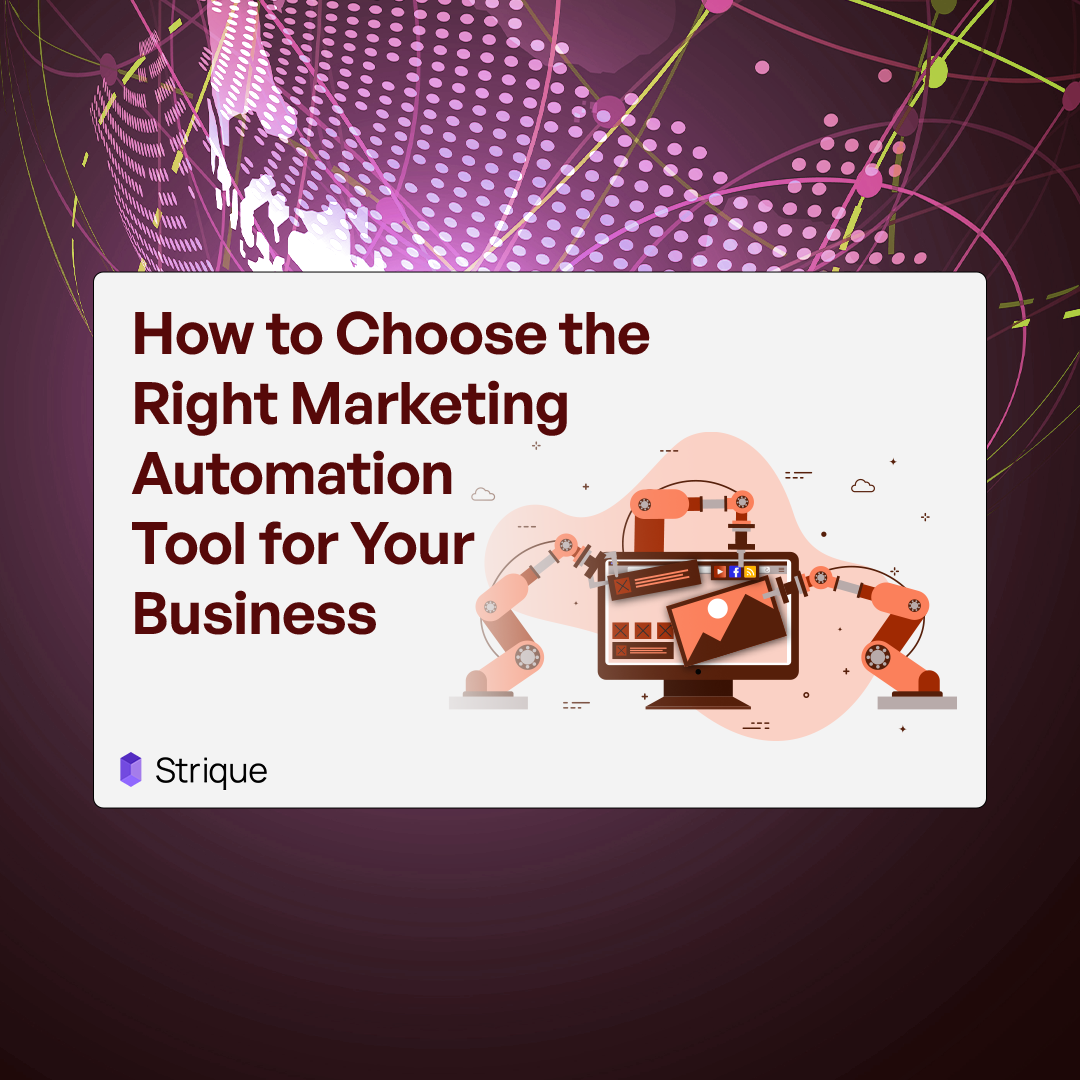
Businesses all over the world spend at least $84 billion a year on digital ads of which Facebook Ads comprise one-third. Still, even with these generous investments in ads most companies rarely see the results they hope to achieve. You feel like every single dollar is just disappearing down the drain when your ads are tanking. Contacting Facebook ads support is a bit of a difficult process, especially if you are only looking to talk with a real person.
The good news? You can get help and contacts to solve these problems quickly by using our step-by-step process.
Throughout this guide, we will go over how you can use tools and other Facebook ad strategies from Facebook Ads support to improve your ad performance. So that you can make more out of every dollar spent on a given campaign.
In this guide, we cover the main features of Facebook Ads Support along with common problems that businesses run into and how to mitigate these!
Role of Facebook Ads Support
Facebook Ads support is designed to help advertisers become more effective in Ads Manager and address any questions or problems they may encounter. Email support, live chat support, and other support options are available.
Utilizing Facebook Ads Support can help you overcome common challenges such as:
- Technical Issues: Resolve problems with ad delivery, billing, or account access.
- Optimization Challenges: Get guidance on improving ad performance and achieving better results.
- Ad Policy Compliance: Make sure your ads are in line with Facebook's ad policies so you don't get disqualified or prevent it altogether.
By leveraging these support resources, you can enhance your ad strategy and achieve your marketing goals more effectively.
Features of Facebook Ads Support
Now before moving on to how to utilize Facebook Ads Support, you need to grasp at the core of what makes it so vital. From troubleshooting campaign performance, resolving billing inaccuracies or navigating questions related to account security — Facebook Ads Support provides a plethora of tools and resources aimed at helping you address challenges as they arise.
We examine the top features that will make a difference in terms of your ad performance and experience on Facebook Ads.
1. Comprehensive Help Center
The Facebook Ads Help Center features several articles on solutions and other in-depth guidelines to help you out. As effective ad creatives, how to think about analytics and the most common issues we see.
2. Help via Live Chat and Email
There it offers live chat and email support, for more urgent or advanced issues. These are direct channels to fb representatives and solve matters only specific to your Ad campaigns.
3. Business Help Center
Offers increased support for business accounts, including help with detailed performance and ad account management. These are especially helpful for businesses doing high-volume and complex efforts.
4. Ad Manager Tools and Reports
Facebook Ads Support includes tools within the ad manager like performance reports, audience insights, A/B testing features, etc. Yes, that is part of the value you get with these tools (optimizing all those ad campaigns).
Common Challenges and How Ads Support Can Navigate Them
Running Facebook Ads comes with its challenges, be it from issues in targeting to sudden ad performance drops. And these barriers can be so frustrating when they suddenly interfere with our campaigns and affect the results we get.
Luckily, Facebook Ads Support has the tools to guide you through most of this stuff. Whether you need help with technical issues, account suspensions, or difficult billing inquiries, the Ads support team can provide expert counsel to get your ads up and running optimally.
Here we are going to take a deeper dive into some of the common challenges and see how Ads support can help in overcoming them.
1. Issues With Ad Delivering
Ad not delivering or reaching the right audience This is a common problem. You can contact Ads Support for the following:
- Root Cause Analysis: Diagnosing delivery failures and Rectification
- Changing Settings: Giving suggestions to target, budget or creative change for better delivery.
2. Enhancing Ad Performance
If your ads aren’t performing as expected, Ads Support can offer:
- Performance Analysis: Reviewing your campaign metrics and providing insights on how to improve.
- Optimization Tips: Suggesting strategies for better targeting, creative optimization, and budget allocation.
3. Addressing Billing or Account Needs
Problems with your billing and account can interfere in the middle of your ad campaign. Ads Support helps by:
- Billing & Past Dues: Corrections and disputed charges on billing.
- Account Access Management: Assisting with Lockout / Access Issues.
4. Ensuring Policy Compliance
They will no longer deliver ads if we do not meet their advertising policies Ads Support provides:
- Policy Explanation: Describe Facebook’s ad policies and how they relate to our campaigns.
- Compliance Assistance: Assistance to modify ads so that we can meet the policy requirements and avoid disapproval.
Steps to Speak to Facebook Ads Support
If you are dealing with an issue in your Facebook Ads, it must be so annoying to wait for the solution. There is Facebook Ads support to assist you but reaching them can be a bit tricky. Then over the next couple of steps, we are going to show you exactly how to reach out to Facebook support so that when you require help, they will hear your voice.
Step 1: Sign in to your Facebook Business Manager Account.
- To start the process, first of all, log in to your Facebook Business Manager. Once logged in, there is a screen anchor to the lower left.
- In there, you click a button that looks like a help icon with a question mark inside it. Here's the step to Facebook Ads Support.

Step 2: Hit the “Help” Button
- Now, look for the option of “Contact Support Team” after clicking on the help button. This is a very important step to contact Facebook customer service.
Step 3: Click on Contact Support Team
- Selecting this will produce several dialogue boxes. This should allow you to be specific about what issue you are having and locate your account.
- This is for you to answer so be honest, you're only shooting yourself in the foot otherwise as it can prevent you from receiving help.
Step 4: Contact Facebook Ads Support
- After the ad submission, Facebook takes you to Messenger where a representative will be ready to help.
- You must remember that you are addressing an actual person, so please be nice and detailed if applicable.
In this way, you can connect with the Facebook support team and get your issues resolved.
Facebook Ad Strategy to Maximize Ad Performance
On Facebook, getting the most value out of your ads doesn't mean just creating amazing ad copy. It means using every tool and asset to support you. Be it troubleshooting problems, optimizing your campaigns, or simply consulting an expert, learning to use Facebook Ads Support correctly can help boost the performance of your ads.
To make the most of it, here are a few tips:
1. Regular Monitoring of Performance Metrics
Be sure to check your ad metrics regularly. Analyse trends and identify patterns and recursive areas of improvement.
2. Utilize A/B Testing
You can use the A/B testing on different ad variations to compare and determine which one is best for your requirements.
3. Optimize Targeting
Optimize audience segmentation with performance data & insights. Ads metrics allow you to see how people are reacting and then let you adjust your ad targeting properties.
4. Adjust Budgets and Bids
Track location data, campaigns that are performing well versus those struggling, where your highest sales occurred, and more so you can adjust budgets or bids accordingly.
Facebook Ad support helps with ensuring that your ad spend is as efficient as it can be. Ads Support may provide recommendations on budget distribution or bidding strategies.
5. Keep Yourself Updated with Advertisement policies
Stay updated on Facebook advertising policies. This will surely help you in making an efficient ad.
Conclusion
Online advertising is a highly competitive landscape, and the ability to squeeze every last drop of performance out of your ads can spell the difference between success and failure. With the resources Facebook ads support has to offer, businesses can improve their ad strategy; where any pain point may be tackled.
Follow the tips laid out in this guide to help you understand more tactics on how to make the most of Facebook Ads Support. Optimize your ad strategy to make sure that your advertisements will be seen by the right people leading to successful results. Recall that Facebook Ads support would be there to help and guide you over the hitches, upon hearing out your needs.
With the correct plan and support underfoot, your business can not only survive but excel in today's ever-growing digital age.












