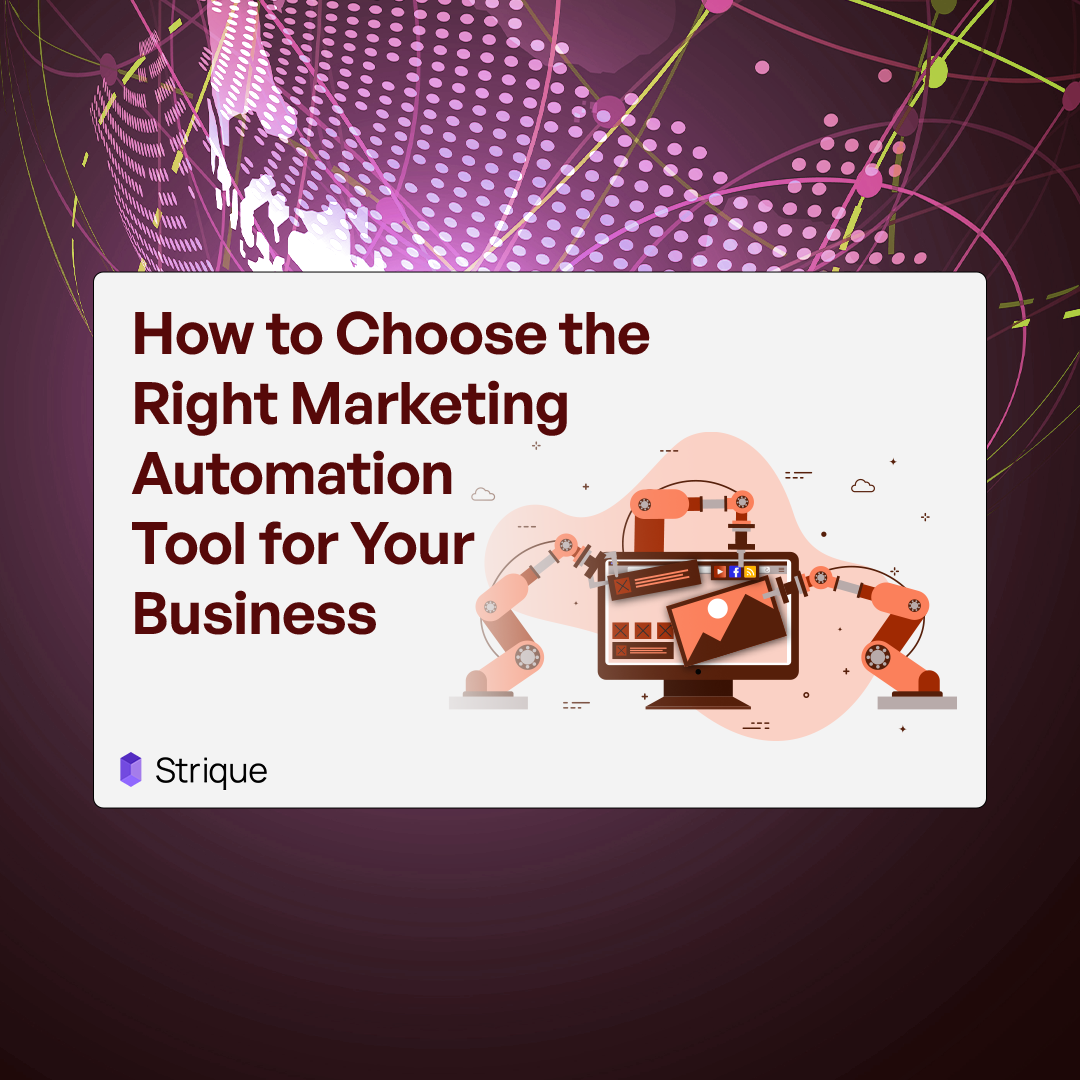
Starting up a small business or managing the one you already have is one of the challenging things, as there's always so much you need to learn, understand, and arrange.
The most hectic thing is doing most of the work by ourselves and trying our best for the marketing and advertising process because every single business resides in this. One way in which we can get help to get better results for our campaign is by using Google Ads for small businesses.
The benefits of Google Ads for small businesses are that they let us reach and attract our targeted and new audience, help boost website traffic, increase leads, convert visitors into customers, and much more.
What is Google Ads?
Google Ads is a platform that provides you with many services and campaign strategies for promoting your business, managing and enhancing your marketing process, selling your services and products, raising brand awareness, etc.
There are many benefits of Google Ads for small businesses as it manages all your online work, lets you easily create effective and eye-catching ads, and saves time while helping with most of your work.
Using Google Ads for small businesses is one of the best ideas, as it not only serves the benefits discussed above but also manages the budget as required, which is one of the main concerns of every small business. Google Ad is basically Google’s PPC (Pay-per-click) platform, which means you pay when people click on your link. The ads that are made and spread through Google Ads are displayed not only on Google but also on other non-search websites, mobile apps, and videos.
How does Google Ads work?
Google Ads is a platform that allows you to make ads and AI-generated ads on its own. It lets you create, manage, and edit ad campaigns quickly and easily.Once you create your Google Ads Account, it works mainly on the PPC system, where you can see, click, and land on the campaign’s main page.
Google Ads for small businesses helps to optimize and gain more data, allowing you to yield the best results for your business. Businesses can target specific keywords and use them to yield good results while competing with others. One of the benefits of Google Ads for small businesses is that while promoting your brand, if it doesn't appear on the top, Google Ad will ensure that it is displayed at the top of the search engine results with the rest of the sites as well.
Setting Up and Using Google Ads for Small Business
To maintain your brand's online marketing campaign using Google Ads, you first need to set up your Google Ads Campaign. To set up Google Ads for small businesses, follow the below-mentioned steps :
- First of all, you need to have a good internet supply and a Google account. Now, go to Google Ads' home page.
- Here, you are given two options: ‘Start Now’ and ‘Chat with Google Ads’ Click on the Start Now option, which is available to the users in front as soon as you open the home page.

- After clicking on the Start Now option, a new page opens up that asks you to fill in all the relevant details and descriptions for your business campaign. After adding the basic business information, you will be asked to set up your advertising goal.
- You are given multiple options to choose from for your Google Ads for small businesses, and you can choose more than one goal as well. You can choose from Getting more calls, getting more visitors, getting more views, enhancing engagement, etc.

- Next, it asks you to choose a campaign, which means setting up your Google Ads for a small business’s campaign.
- Here, it asks you about campaign settings like Location, languages, ad rotation, ad schedule, devices, and much more so that you can completely organize your campaign for small businesses.

- After you are done with the campaign, the other main thing that it asks for is setting up and specifying the budget and bidding.
- Here, specify the average daily budget for the campaign and what your bidding goals are. Also, specify the high-quality traffic that you want to access.

- Once you are done with the Budget and Bidding, set up targeting settings; you can add multiple numbers of targets easily.
- Settings for adding targets include Audience segments, Demographics, Keywords, Topics, and Placements.

- Finally, the next step involves Ad creation.
- Here, you can create Google Ads for small businesses by getting help and suggestions from Google, too.
- Specify and fill out the boxes for the final URL, business name, images that you want in your ad, logos, videos, headings, description of your product or services, and more options that it provides us.
- Click on ‘Create Ad’ so that your ad gets created. After it is created, you can still make modifications if required.

- Finally, when you have done all the stuff for your Ads for small businesses, now in the next step, Google reviews your campaign, budget, bidding strategies, and the ad that you have created.
- If required, it also suggests some modifications as guidance for the one who is new to it.

- The last step for setting up your campaign is entering all the campaign payment details.
Specify your country, currency, Introductory offer, payment profile, payment methods, etc., and click on Submit.

After you are done with all these steps, your Google Ads Campaign is created completely; now, simply link your Google Analytics account with Google Ads for small businesses, provide UTM codes, allow conversion tracking, and keep all your data in one place only.
What are the Benefits Of Google Ads for Small Businesses?
Learning how to set up a Google Ads account and running your campaign is not enough to get all the benefits of Google Ads for small businesses; it also requires getting to know about strategies for maintaining high performance. Here are the benefits of Google Ads for mastering the practices and optimizing your campaign :
- Getting fast results
Google Ads for small businesses help you get effective results fast. The next day, after launching your campaign, you can see the results. Also, it suggests many ways to make the campaign attractive if it doesn't seem so.
- Controlling your ads costs
Another benefit of Google Ads for small businesses that almost everyone likes is that Google Ads controls the campaign ads very efficiently. It manages to make edits if required and controls ad costs and budget as well.
- Reaching your targeted audience
Another reason that helps you for your business is that Google Ads perfectly lets you reach your targeted audience, as it is one of the best platforms with the best targeting capabilities and strategies.
- Suggesting you multiple useful strategies
Another benefit of Google Ads for small businesses is that it serves you with multiple advertising and marketing strategies; if one does not work for you, it provides you with another one instantly.
- Measuring your Performance
Google Ads constantly checks your campaign’s performance and manages it throughout so that you can increase your sales and get high-quality results. This is one of the best benefits of Google Ads for small businesses.
- Improving Brand Awareness
Google Ads for small businesses also play an important role in Improving Brand Awareness among people. It helps to target your competitive brands, using Google display network to spread your ads, keep old customers engaged, and so on.
- Increasing your Campaign sale
One of the important benefits of Google Ads for small businesses is that Google Ads for small businesses helps to increase sales. It has a built-in system that manages and works on sale strategies.
Not only does it help in all these ways, but there are many more benefits of Google Ads for small businesses, such as increasing conversions, engaging more audiences, improving management, and much more.
Practices to make effective Google Ads
Even though Google Ads for small businesses manages to do most of the work, the following are some of the best practices for making your Google Ads for small businesses more attractive and engaging :
- Create accurate goals that best suit your brand and campaign. Be specific about your goals and create ads focusing on them rather than getting influenced by other ads.
This will help you generate leads, boost email sign-ups, grow accounts, etc.
- Use keywords that best describe your product or service and match your goals. Also, try using eye-catching fonts to make your ad more attractive and highlight the main motive of your ads. You can even use Google Ads Keyword Planner to add phrases and keywords that are efficient for your Google Ads.
- Set your budget accurately for your Google Ads Account so that you can decide how much money you can spend on your ads. As much as a high amount of money you spend on this purpose, more will be the reach of your ads. Make sure you include campaign conversion rates, conversion rates per campaign, and search term popularity when setting up your budget.
- Also, don't forget to analyze the competition and other advertising brands by comparing them to your campaign. This helps you gain more experience and knowledge about branding and marketing and can help you grow your small business.
- Make sure that the landing page is worth clicking the link, as once the users get distracted from the landing page, or if the landing pages seem to be boring, they will leave the site. Add images, call to action, description of products, negotiate prices, and much more to gain attention.
- Don't forget to focus and manage the local areas as well as run only relevant ads. Try building a hostile Strategy for your Google Ads Account. PPC is very useful, as it easily helps generate leads and grow your business fast. Also, make sure you add suitable and relevant content that fits your product or service.
Conclusion
In conclusion, Google Ads for small businesses has many benefits that allow you to grow your brand and increase the audience rate as well. It is quite easy to set up your Google Ads Account, but you should already have one. The benefits of Google Ads for small businesses are that it helps get fast results, improve brand awareness, engage a larger audience, measure performance, control budget, and much more. This in-depth guide talks about each and every benefit of Google Ads for small businesses.
For more details and insights, you can visit Strique.












