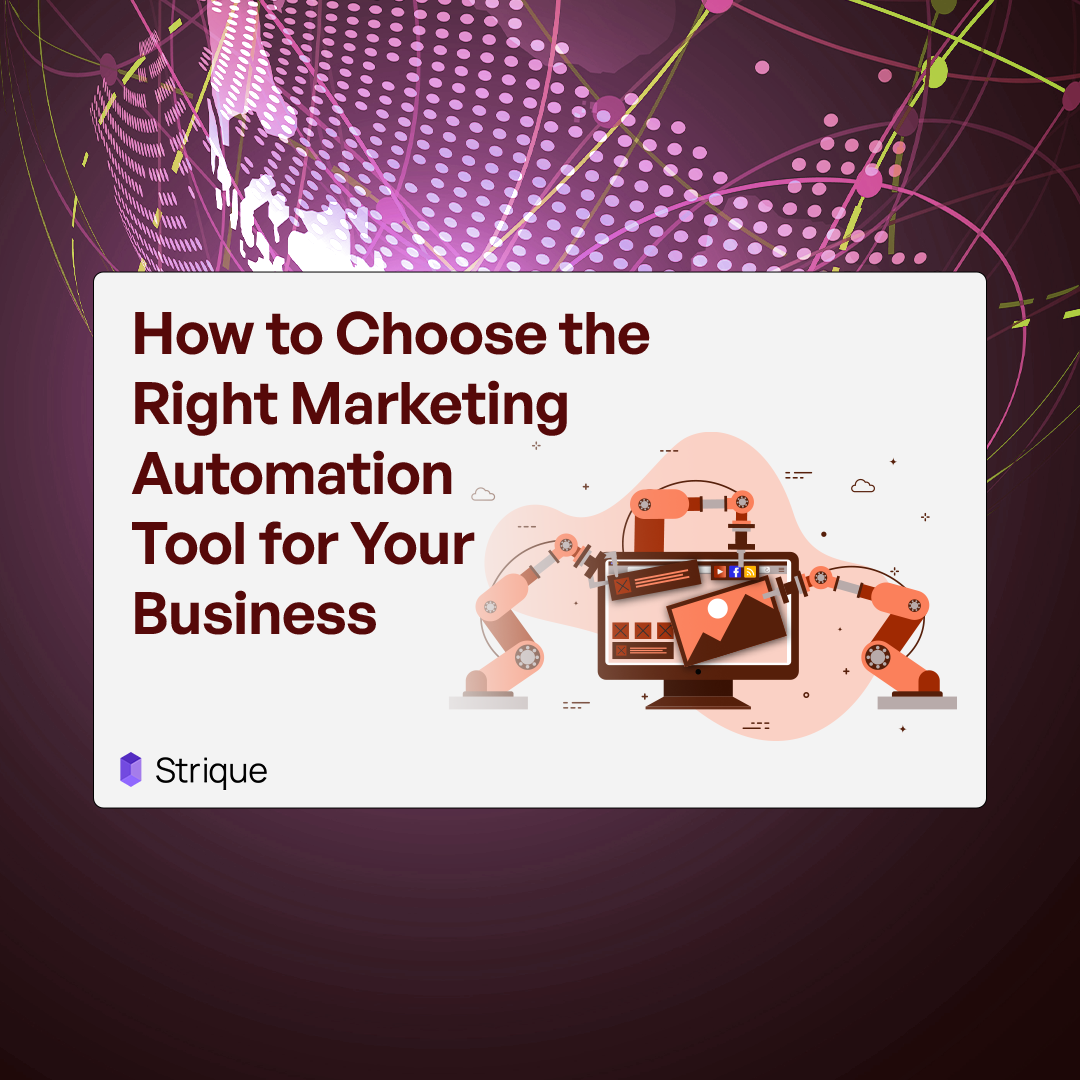
Instagram is no longer just a photo and story-sharing platform; it's one of the most powerful tools a business can use to reach its target audience and drive growth.
With over one billion active users, Instagram is a platform that, compared to any other, allows an advertiser to be in touch with their prospective customers. However, getting your head around Instagram Ads can be overwhelming if you are a new user or unsure where to begin.
Do not worry! You'll find steps for setting up an effective Instagram ad from configuration to making compelling visuals, targeting the right audience, to ad performance analysis.
Whether you're a small business looking to get more eyeballs on your brand or a marketer looking to optimise your ad strategy, this guide will equip you with the tools and education needed to tap into the potential of Instagram's advertising capabilities.
Let's begin building your Instagram presence to be that powerful marketing weapon!
What are Instagram Ads?
Instagram Ads are basically paid-for posts that businesses use to target specific audiences in their database. They look highly native within users' feeds, and stories, and explore places, thus following the general appearance of organic content.
The form of Instagram ads can be a single photo, video, a carousel of different photos or videos, and collections. They are labelled "Sponsored" to indicate their promotional intent and normally come adorned with features such as links, call-to-action buttons, and product tags.
Different Instagram Ads Template
There are different kinds of Instagram ads. The following are different Instagram ad templates that Instagram offers in line with different marketing objectives and tactics:
Image Ads: Image ads usually work like a single-panel moving story. Ideally, visual ads need to include relevant high-resolution visuals that reflect the target person's needs and follow the brand's aesthetics. One way is a product's launch or sales.
Story Ads: Using the immersive full-screen format of Instagram Stories, these ads create a perfect flow between organic stories. Ideal for flash sales, behind-the-scenes stuff, and interactive content in the form of polls.
Video Ads: These types of ads can communicate long messages, up to 60 seconds long, with great visuals and sound. Use video ads for tutorials, product demonstrations, or brand storytelling.
Carousel Ads: Users can swipe through a carousel of images or videos in one single ad. Best used to present a series of products, features of one product, or step-by-step processes.
Collection Ads: These combine the storytelling strengths of images or video ads with the power of the carousel to communicate the features of a brand/product dynamically. They work super well for wanting e-commerce brands to help with discovery and sales.
Explore Ads: These are advertisements that come up within Instagram's Explore tab. It is a platform whereby users get new content from things they show an interest in. Explore ads, hence, turn out best for new consumers looking for inspiration. Businesses can therefore reach even more and truly connect with probable customers searching for inspiration on new ideas and styles by leveraging Explore ads.
Reel Ads: These are the ads that can play in between the reels on Instagram and can have a 60-second maximum timeline. It helps create light and relatable content, which is native to the platform.
Shopping ads: Showcase and sell your products directly within the Instagram feed. Use the feature to display your product catalogue, complete with pricing and descriptions.
Know the Instagram Ad Sizes
Knowing the various Instagram ad sizes will help you create visual and effective ads. Different ad formats are available on Instagram and each format comes with certain dimensions in different aspect ratios for the best viewing experience.
Here is your guide to various Instagram ads with their dimensions and aspect ratios. These ad sizes on Instagram will make sure your content is presented well and at high quality, engaging potential audiences in the best possible way.
How Much Does it Cost an Instagram Ad?
Instagram ad expenses will depend on the budget, timeframe of a campaign, and end goal. It can be chosen for both a daily or lifetime budget, therefore controlling the spending.
Elements That Influence the Cost of Your Instagram Ads
Audience Target: The more specific the age, location, and interests, among others, of the people that are being reached, the more competitive the target group becomes, which could lead to an increase in the cost.
Ad Placement: The ads can be placed to show on the Instagram feeds, stories, and even the Explore tab. Some placements will cost more depending on the tendency to create more demand for itself.
Ad Format: Carousel vs. video, or any other ad format, will be different in cost. For example, video ads are more costly because of high engagement.
Bidding Strategy: Manual bidding lets you set a maximum bid and automatic bidding leaves it to Instagram to optimise the bids in a way it thinks will work best for your objectives. Manual bidding is, of course, more work-intensive.
Industry and Competition: Industries that have a high level of competition for example, fashion and beauty often tend to have high advertising costs, resulting in high competition and costs caused by seasonal events, such as Black Friday.
Campaign Objectives: As regards the objectives for conversions or app installs, they are usually more expensive than the objectives for brand awareness and engagement.
How to Create an Effective Instagram Ad Campaign?
You can either run the ad from Instagram by boosting a post, or you can use Meta Ads Manager to manage your ads. Businesses always prefer the latter.
Method 1: Instagram Boost
Boost your existing Instagram post to get started making your ad, which is the most basic method. This is what you would do if you wanted to promote content that has reacted nicely in its organic.
Step 1: Choose a Post to Promote
Choose a post from your Instagram account that you'd like to run as an advertisement. The post you are choosing should have decent engagement, such as likes, comments, and shares, which makes it suitable for promotion. For example, if a new product has been launched and there is a good engagement post on that, then that post can be promoted.
Step 2: Click the Promote Button
Once you have identified the post you'd like to promote, underneath the post you'll see a 'Promote' option, click it. Now, the promotion configuration screen will be shown, and you can create your ad.
Step 3: Choose Your Objective
Select your ad objective: "More Profile Visits," "More Website Visits," or "More Messages." This selection will add the call-to-action to the ad and define who the advertisement should be targeted towards. For example, select "More Website Visits" to direct people to your product page.
Step 4: Define Your Target Audience
Define your audience based on location, demographics, interests, and more. Instagram allows you to set your audience parameters programmatically or manually. For instance, if you are introducing some new line of winter coats, you would want this to go to all the people residing in the colder parts of the world who would show an interest in fashion.
Step 5: Set Your Budget and Duration
Make a daily budget and the duration of the ad campaign. Instagram will provide you with an estimate of the number of people the ad would reach based on your budget and duration by the end of the campaign. For example, run the ad for 10-odd days at a budget of $50 per day for wider exposure throughout.
Step 6: Review and Confirm
Check your selections; these include the chosen post, objective, target audience, budget, and duration. Make sure everything is okay and relevant to the overall campaign goal. If that is all good, go ahead to confirm the ad to go live.
Method 2: Using Ads Manager
Take advantage of Meta Ads Manager when you require additional features and increased control of your ad campaigns. You will hardly lack the creation and management of ads for Facebook and Instagram, as it has lots of modification features.
Step 1: Get Started with a New Instagram Ad Campaign
Head over to Meta Ads Manager and click "+Create" to start a new campaign. Choose the type of advertisement based on your marketing objective. For example, if you are an e-commerce store preparing to launch a new collection of attire for winter, you would choose the objective of the campaign as "Conversions".
Step 2: Ad Objective
Pick your campaign objective from awareness, traffic, engagement, leads, app promotion, and sales. Your campaign's objective/action, however, should be aligned with your overall marketing goals. For example, if you want to let people know more about your online store, choose "Traffic."
Step 3: Name Your Campaign
Advertise your campaign with a clear name, like "Winter Clothes Launch 2023," so it would be easily found and managed later. It helps make sure you keep your campaigns organised and tracked with an honest name.
Step 4: Set Budget and Schedule
Decide on your budget and schedule for your campaign as either your daily budget or lifetime budget. You can also select to run your ads at particular times; for example, on particular days of the week or during particular hours of the day.
Step 5: Define Your Audience
Retarget saves audiences or creates a new audience by location, interests, and behaviours, among others. The more specific your audience, the better your ad performance. For example, if you're launching a winter clothing collection, you'd want to target cold geographical areas and users who have shown interest in fashion.
Step 6: Select Your Instagram Ad Placements
Choose "Advantage+ Placements" to automatically optimise or choose placements manually. With Advantage+ Placements, the Instagram network will put your ad where it is most likely to have the best results. On the other hand, you could also manually choose your placements in any of the Instagram feeds, stories, Explore, or Reels.
Step 7: Create Your Instagram Ad
Set Up And Customise Ad Elements: Ad Name, Type, Visuals, Headlines, CTAs, and Ad Copy.
Use high-quality, eye-catching images or videos that are on-brand.
Step 8: Launch Your Instagram Ad
Go through it all once quickly just to make sure you have everything completely set up. Ensure you have your visuals, ad copy, targeting, budget, and schedule in place. Once everything is set up, all you have to do is click on "Publish" to get your ad campaign live.
Strique: Best Tool to Evaluate Your Marketing Campaign Performance
With over a decade of expertise, Strique is revolutionising performance marketing platforms. Our mission is to empower marketers with precise, actionable insights that drive success, making performance marketing more accessible and impactful for businesses of all sizes. Our vision is to be the leading platform for performance marketing analytics, setting new standards in data accuracy, user experience, and customer support.
Key Features:
Campaign Monitoring: Strique offers real-time campaign monitoring with an intuitive dashboard to track key performance metrics, analyze trends, and identify areas for improvement for PPC ads, social media, and email marketing campaigns.
Reporting: Our advanced tools generate detailed, customizable reports with easy-to-read visualisations, saving you time and effort.
Integrations: Seamlessly integrates with Google Analytics, Facebook Ads, and Mailchimp, consolidating all your data in one place for a holistic view of your marketing activities.we
Customer Support: Exceptional 24/7 support with tutorials, webinars, and a comprehensive knowledge base to assist you.
Sign up for a free trial to explore Strique's features and transform your marketing performance. Our onboarding process includes step-by-step guides and personalized support. Experience the future of performance marketing with Strique. Visit our website or contact our team to achieve your marketing goals.
Conclusion
In this detailed guide, we walked you through the various ad types and their pricing on Instagram and the step-by-step process. You are now equipped with a definite roadmap to create effective ad campaigns on Instagram- whether it be boosting a post or using Ads Manager. If planned properly, you'll be able to drive relevant interactions and drive big results out of your marketing goals on the platform. Not only are Instagram ads related to visibility but they are also related to relationships in the process of creating brand engagement.
We have gone over the different types of Instagram ads- image ads, story ads, video ads, carousel ads, collection ads, explore ads, reel ads, and shopping ads, each having different marketing objectives. It will be useful for the management of your budget to know how ad costs are influenced by things such as audience targeting and industry competition. Setting up your Instagram ad, defining the audience, and creating compelling ad content is easy with our step-by-step guide. Maximise the different ad formats and advanced targeting in Instagram to provide visibility to your brand, drive traffic, and hit your business goals. Get started now to unlock your growth and success with Instagram ad campaigns.












